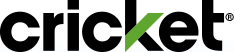Need more high-speed data access? No problem. Add extra gigabytes to your Cricket rate plan and surf and play 'til your heart's content each month!
Here's the scoop on adding 1 GB High-Speed Data:
- Add one time for $10 or add as a recurring monthly feature, or both
- Each add-on gives you an additional 1 GB of high-speed data access
- Any additional 1 GB(s) expires at the end of your current monthly plan cycle
- Accounts with multiple lines do not share data; you'll need to add extra 1 GB to each line individually
- 1 GB High-Speed Data is only available on Cricket plans with limited high-speed data allowances. It is not available with the unlimited plans.
Add 1 GB Data FAQs
Just follow the quick and easy steps below to add a gigabyte of data to your current plan using the myCricket app on your phone.
myCricket App
myCricket App
- Open the myCricket app and sign in.
- Tap Manage Your Lines, then select a line.
- Tap Edit Plan. Enter your four-digit PIN (if prompted) and tap Next.
- Scroll to the bottom of the page and tap Skip to Manage Features.
- Under Manage Features, select Add 1 GB High-Speed Data.
- If you want this feature for the current billing cycle only, select Once. Otherwise, select Monthly.
- Tap Continue to review your changes, then select Checkout.
- Schedule your feature change for today or the start of your next billing cycle. Tap Continue.
- If your change is scheduled for today, enter your credit card information, and agree to the Terms and Conditions. Tap Submit Payment.
- If you scheduled your change to be effective at the start of your next bill cycle, tap Submit Changes.
No problem! Simply choose 1 GB High-Speed Data under One-Time Features and add as many times as you want in the same billing cycle. This can be added to your existing one-time feature or monthly feature. There is no limit.
No. You can add 1GB High-Speed Data any time during your monthly plan cycle, whether you're out of high-speed data or just want to plan ahead. Remember, if you don't use the high-speed data, it will not carry over to your next monthly billing cycle.
For Cricket plans with limited high-speed data access, download speeds are a maximum of 8 Mbps for compatible 4G LTE Devices and 4 Mbps for compatible 4G HSPA+ Devices. After your high-speed data allowance is used (if applicable), your data download speeds will be reduced to a maximum 128Kbps for the rest of your monthly service period. The 1 GB High-Speed Data feature gives you another gigabyte at the download speeds of a maximum of 8 Mbps. Current Cricket rate plans with limited high-speed data allowances are $30/2 GB and $40/5 GB.
Maybe! Adding a gig allows you to have a little extra data as needed or every month. If you need extra data every month, you can look into current Cricket plans to see if one might be right for you. It is important to also note that if you change your rate plan, you may lose certain promotional plan discounts.
You can view your data usage in the myCricket App or online.
Use Wi-Fi whenever possible. If you have an Android, connecting to Wi-Fi is super easy via the Cricket Wi-Fi Manager.