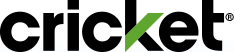Manage Auto Pay
Never miss a payment
Sign up for Auto Pay and you'll never have to worry about missing a payment.
Autopay Status
We'll automatically charge your card on file 2 days prior to due date.
Payment Method
When you setup Auto Pay, we’ll automatically charge your credit card or debit card each month for your monthly service total, $XX, two days before your due date, Jun 22. Don’t worry, we’ll text you a reminder on day before your card is charged. Auto Pay payments will continue until you cancel. Manage Auto Pay online or in the myCricket app.
You’ll be charged for the same service total every due date unless you add or change plans or features.