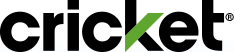Is your device misbehaving? Or maybe you're having trouble connecting to the network? Don't sweat it. These top troubleshooting tips can help get you up and running in no time.
Issues with Your Connection
- Remove, then replace battery and SIM card, and turn your device back on.
- Check the signal indicator on your device to make sure you have Cricket coverage where you are.
- Try calling, texting and emailing to make sure those services are working.
- Make sure you've paid for your currently monthly plan cycle.
- Try turning off Wi-Fi temporarily and using data. (Some Wi-Fi networks block certain usage.)
- Make sure you have the latest software for your device.
- Check your device manufacturer's website.
- Go to the Device Support page for your device.
- Call or chat with Cricket Support to troubleshoot device (it's best to call from a different phone).
Insurance and Warranty Claims
- If your device is covered by Cricket Protect, view requirements to file a claim.
- If your device was purchased from Cricket in the past 7 days, see refund or exchange options.
- If your device was purchased from Cricket within the past 12 months (or 90 days for reconditioned devices), you may be able to receive warranty support.
Making your Battery Last
- Do not expose your battery (or phone) to extreme heat or cold.
- Lower brightness in the display settings.
- Turn off Bluetooth and GPS in the settings when you're not using them.
- Turn-off push email and other automatic account syncing and switch to manual syncing.
- Close any apps that you're not currently using.