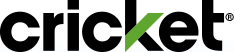You can use the same number you use on your iPhone, on your Apple Watch. Even when you leave your iPhone at home, you can stay connected with your apps and never miss an important message or call.
Sync your Apple Watch to your iPhone via NumberSync.
What’s required to use NumberSync for Apple Watch?
- Apple Watch Series 4 (GPS + Cellular) or higher
- iPhone XS or newer
- The latest iOS version on your Apple Watch and iPhone
- A qualifying Cricket smartphone rate plan plus the Unlimited Smartwatch Plan
- A username and password for your iCloud account
Before you begin:
- Make sure your iPhone has the latest iOS.
- Turn on Bluetooth.
- Connect your iPhone to Wifi or Cricket cellular data.
To sync your Apple Watch and iPhone:
- Turn on your Apple Watch and enable Bluetooth on your iPhone.
- Open the Watch app on your iPhone and follow the prompts to start pairing.
- Select “Set up Cellular” and choose “Set up for Myself” unless you are setting up the watch for another family member.
- If you have not already added an Unlimited Smartwatch Plan to your account, you will be prompted to pay $10 via Apple Pay, debit card or credit card to add it (Additional taxes and fees may apply)
- Follow the prompts to enter/confirm your Emergency 911 address.
- Continue through the activation process to finish setting up your watch.
Want more info? Set up your Apple Watch at Apple Support.