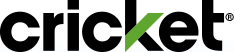Cricket Call Defense gives you more information and control over your mobile calling experience. Cricket’s network identifies and warns you of potential spam callers. It also automatically blocks callers likely to be fraudulent. It checks the source of calls so that you know whether incoming calls that are not in your contact list are not coming from fake, or spoofed, numbers. This experience saves you time and effort trying to decide whether to answer calls on your phone. The right information is at your fingertips with this free feature included with all rate plans on eligible devices!
In addition to spam callers, Call Defense has built in spam text filtering that prevents known fraud SMS messages from coming through.
Cricket Call Defense Features
- Automatic fraudulent call and SMS blocking
- Nuisance call warnings (spam, telemarketer, political, surveys, etc.)
- Call authentication using the STIR/SHAKEN industry standard.
For most customers, Cricket will turn on Cricket Call Defense for you when you activate service. It's free, and customers have the option to turn it off at any time in the myCricket App.
To turn Cricket Call Defense on or off in the myCricket App, log in, then tap the gear icon in the top right corner to view Account Settings. If you have an account with multiple lines, select a line. Under Line Settings, tap Call Defense. Then switch the toggle On or Off depending on your preference.
The selection change will take effect in near real time.
In order to receive call warnings, you must be in an HD Voice coverage area and have Cricket Call Defense turned on. To check whether Cricket Call Defense is on, visit the myCricket App.