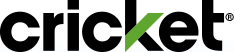Note: Account Lock can only be enabled/disabled via the myCricket app.
Instructions to turn on the Lock:
- Go into the MyCricket app > Settings
- Under “Security,” click “Account Lock”
- Toggle on “Account Lock”
For multi-line accounts, Account Lock changes will apply to all lines on the account.
Note: Once turned on, you will need to turn off the Lock prior to attempting to port your number to another carrier or completing a SIM Swap, including upgrades and Apple’s Transfer of Service process. If you attempt either activity while Account Lock is on, an error message will be sent to your phone. If you receive an error message and did not attempt either action, you should call Care immediately.
Note: Once turned on, you will need to turn off the Lock prior to attempting to port your number to another carrier or completing a SIM Swap, including upgrades and Apple’s Transfer of Service process. If you attempt either activity while Account Lock is on, an error message will be sent to your phone. If you receive an error message and did not attempt either action, you should call Care immediately.
To turn off Account Lock
- Go into the MyCricket app > Settings
- Under “Security,” toggle “Account Lock” off
- Click “Continue”
A one-time PIN will be sent to your mobile device. Enter the code into the verification screen to turn off Account Lock.
For multi-line accounts, a PIN will be sent to the mobile device that that is selected within the app at the time you toggle Account Lock off.
No. When the feature is turned on, Account Lock will block SIM Swaps and Port-Outs, unless otherwise required by law to be completed. Click on Safe Connections for more information. The feature will remain on until you turn it off.
No, there is no charge for this feature.
You should call Cricket Care immediately for further assistance.
You should call Cricket Care immediately for further assistance at 1-800-CRICKET (1-800-274-2538).
-
If you are on an account with other people, please ask them to login to MyCricket and turn off the lock.
-
If you are on a single line account, you will need to call Cricket Care.