A SIM card is a small, removable smart card that connects your wireless device to the Cricket network. SIM cards come in three sizes: Standard (Mini), Micro, and Nano.
The Universal SIM Card Kit gives you everything you need to activate your unlocked, compatible phone on the Cricket network. Each kit includes pop-out SIM cards in all three sizes. The image below shows how the three different SIM cards compare to the size of a penny.
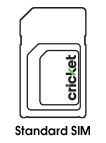



How Do I Activate a New SIM Card?
Ready to activate your SIM card? Choose from one of the links below to activate your SIM card.
Activate an online order (from cricketwireless.com) >
Activate a SIM card you purchased somewhere else >
How Do I Insert a SIM Card?
1. Turn off your phone.
2. Locate your SIM card slot:
- For most smartphones and Moxee Mobile Hotspot: remove the back panel and battery from your phone and you should see a SIM card slot.
- For iPhones and some other phones: look for the slide-out SIM tray on the top or side of your phone. Insert the tip of a SIM tray tool or a small paper clip to open it.
- If you need help, follow the directions that came with your phone to find your SIM card slot.
3. Insert your SIM Card:
- If you have a new Cricket phone: look for the missing corner on your SIM card. Match it with the missing corner on the SIM card slot and carefully insert your SIM card.
- If you brought your own phone and have a Universal SIM Card Kit:
- Remove your current SIM card from the SIM card slot if needed.
- Match your SIM card size to the Standard SIM, Micro SIM, or Nano SIM in the Universal SIM Card Kit.
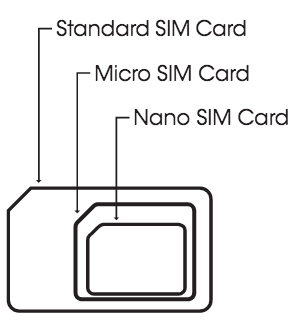
- Pop out the correct size SIM card from the credit card-sized plastic card. If you happen to pop out a size that is too small, you can always push it back into the larger size you need.
- Look for the missing corner on your SIM card. Match it with the missing corner on the SIM card slot and then carefully insert your SIM card.
I Got an Error Message. What Do I Do Now?
- Turn the device off.
- Remove the SIM card.
- Make sure the SIM card says Cricket on it.
- Look for damage to the SIM card including liquid damage. Clean with a soft cloth if needed.
- Reinsert the SIM.
- Turn the phone back on.
If these steps didn't help, please call or chat with a Cricket Customer Support or visit a Cricket store
What are IMEI and ICCID numbers?
The International Mobile Station Equipment Identity (IMEI) is a 15-digit number used to identify phones that work on certain mobile or wireless cellular networks. The IMEI is only used for identifying the phone and is not tied to a phone number or account.
An Integrated Circuit Card Identifier (ICCID) is an identification number for SIM cards. Each Cricket SIM card has a unique 20-digit ICCID number. It's stored in the card's memory and printed on the card.
How Do I Know If My Device Is Compatible With Cricket?
Find out if your device is compatible on our network. Get Started >

