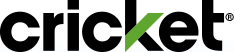Keep your number. Save your time.
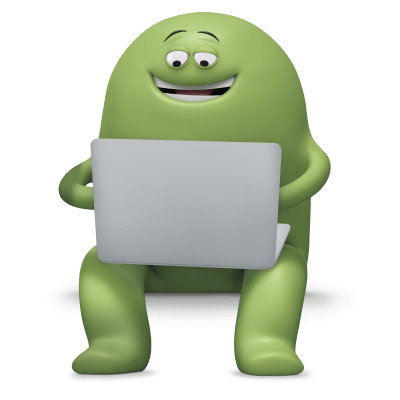
Do you have questions? We have answers.
Most phones are compatible with Cricket’s network. Be sure to check our list of Cricket compatible phones.
Most numbers can be transferred, but we can't transfer some numbers such as landlines. If your number can't be transferred, you can still join the Cricket network. Just choose to get a new Cricket number. Enter the ZIP code where you'll use your phone most and we'll assign you a local number.
It is always best to transfer your number when you initially signup for our service; however, if you decide to transfer your number after you switch, you'll need to set up a new account with the number you would like to transfer and pay for this new service. It is best to do this at the end of your bill cycle because we are unable to transfer funds from your current account to your new account.
Your order won’t be processed until your current service provider’s information is confirmed. This must be completed in 48 to 72 hours or your order will be canceled.
Have more questions? Check out our Support Page.