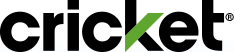Hola, Bonjour, Hello! In any language, Cricket’s International Calling features keep you connected with friends and family in 200+ countries & territories. Click here to add the Cricket International Calling feature to your account.
International Long Distance
Customers on the Supreme Unlimited ($60/mo.), Smart Unlimited ($50/mo.) and Select Unlimited ($40/mo.) Plans are automatically enrolled in Cricket's Mexico and Canada International Long Distance Calling and Texting.Cricket’s International country calling and MMS text feature can be added as a monthly recurring charge starting at $10/mo. on the Supreme Unlimited ($60/mo.), Smart Unlimited ($50/mo.) and Select Unlimited ($40/mo.) plans. See details. Individual country calling plans include:
- A set amount of calling minutes from the U.S. to landlines and mobile phones in the country you select.
- You can see the full list of 200+ countries and territories, plus allotted calling minutes and monthly price here.
- Click here to look up the international dialing code by country and city.
Roaming in Mexico and Canada
All eligible Cricket plans starting with the Smart Unlimited ($50/mo.) plan and above include roaming in Mexico and Canada. Use your service in Mexico and Canada without needing a new SIM card or switching carriers. Just turn on your Cricket phone and enjoy seamless data usage to post on social media, text, call, and check emails. (Speeds reduced when you use up your plan's high-speed allowance. Primary use must occur in the U.S. Calls, texts, and data usage while in Canada cannot exceed 50% of the total usage.) View important details.
*Calls and messages from the U.S. to the Northern Territories of Canada not included.How to add International Calling features?
Manage Your Account Online- Go to International Calling and sign in.
- Select the line you would like to add international calling .
- Start typing to check country availability
- Select country to see feature price and minutes included.
Using the myCricket App
- Open the myCricket App and sign in.
- If you have an account with multiple lines, select a line.
- Tap Manage Features. Enter your four-digit PIN (if prompted) and tap Next.
- Tap Add-on Features.
- Under Monthly Features, tap Cricket and then tap Next.
- Schedule your feature change for today or the start of your next billing cycle. Tap Continue.
- Review your features and tap Next
- If you set your features to change today, enter your credit card information, and agree to the Terms and Conditions. Tap Submit Payment.
- If you scheduled your feature changes to be effective at the start of your next bill cycle, tap Submit Changes.
How to remove the Cricket International Calling Feature
To remove a monthly features like International Calling, sign in online and select Manage Features. Select the feature you would like to remove and follow the instructions to remove. Customers with more than one line can choose to add or remove features for each line.You can also mange the International Calling feature using the myCricket App.