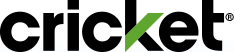Online Account
- Click SignIn at the top of the web page in the navigation bar
- Scroll down and click on Billing History
- Sign into your account using your current phone number and password.
- Select the date range by month to view billing history for that time.
- You will be able to view and print a summary of all usage and associated charges during this date range for phones.
- Open your myCricket App and sign in.
- Tap Payments at the bottom of the screen.
- Click on View My Billing History.
- Select the date range by month to view billing history for that time.
- You will be able to view and print a summary of all usage and associated charges during this date range for phones.
If you are a new customer, you will be able to see billing history after your first month of service is complete.